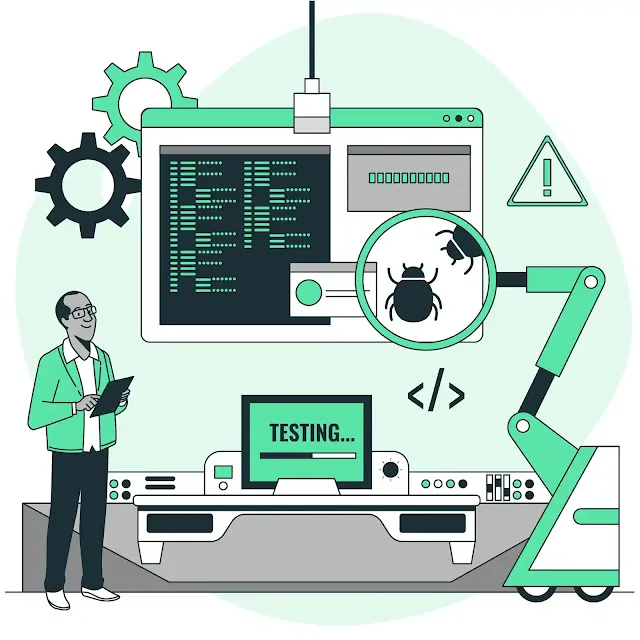 |
How to Create Custom Exceptions in Magento 2
If you're developing a custom module in Magento 2, there may come a time when you need to throw your own custom exceptions. Instead of using generic error messages or core exceptions, Magento 2 lets you create your own exception classes — and it's surprisingly straightforward.
In this blog post, you'll learn:
- Why custom exceptions are useful in Magento 2
- How to create your own custom exception class
- Best practices for using them effectively
Why Use Custom Exceptions in Magento 2?
Custom exceptions give you more control over your error handling. Instead of throwing vague messages or relying on generic exceptions, you can:
- Provide clear, reusable error messages
- Improve logging and debugging
- Catch specific issues more easily in your try/catch blocks
Magento 2, being a robust eCommerce platform, encourages modular and clean code. Custom exceptions help achieve exactly that.
Step-by-Step: Creating a Custom Exception in Magento 2
Let’s say you have a custom module called VendorName_CustomResponse. Here's how to add a custom exception to it.
1. Create an Exception folder inside your module
Your folder structure should look like this:
app/code/VendorName/CustomResponse/Exception2. Add a new PHP class for your exception
Inside the Exception folder, create a new file called CustomResponseException.php.
Here’s the basic code:
<?php
namespace VendorName\CustomResponse\Exception;
use Magento\Framework\Exception\LocalizedException;
class CustomResponseException extends LocalizedException
{
}
3. Use your custom exception in your code
You can now throw your custom exception like this:
throw new \VendorName\CustomResponse\Exception\CustomResponseException(__('Something went wrong.'));This will trigger a clean, Magento-friendly error that can be caught, logged, and displayed properly.
Why Extend LocalizedException?
Magento 2 uses LocalizedException for most of its user-facing error messages. By extending it:
- Your error message will be translatable (via
__()function) - It integrates with Magento’s built-in error handling
- It behaves consistently with core Magento exceptions
Pro Tips and Best Practices
- Use descriptive class names (e.g.
ProductSaveException,OrderSyncException) - Always pass translated strings using
__('...')for localization support - Catch specific custom exceptions when you want to handle only certain error cases
- Use Magento’s logging (
$this->logger->error()) to log the details of the exception if needed
Using Your Custom Exception in a Try-Catch Block
Here’s how to implement your custom exception in real-world code:
use VendorName\CustomResponse\Exception\CustomResponseException;
try {
// Your custom logic here
if (!$someCondition) {
throw new CustomResponseException(__('Custom error: something went wrong.'));
}
// Continue with processing...
} catch (CustomResponseException $e) {
// Handle your specific custom exception
$this->logger->error($e->getMessage());
// Optionally re-throw or show user-friendly message
} catch (\Exception $e) {
// Handle other general exceptions
$this->logger->critical($e->getMessage());
}
This pattern ensures that:
- You catch your specific exception separately
- You still have a fallback for unexpected errors
- Your errors are logged appropriately
Conclusion
Creating custom exceptions in Magento 2 is a simple yet powerful way to improve your module’s structure, maintainability, and error handling. By extending LocalizedException, you align with Magento’s core practices, support localization, and make your code easier to debug.




0 Comments